
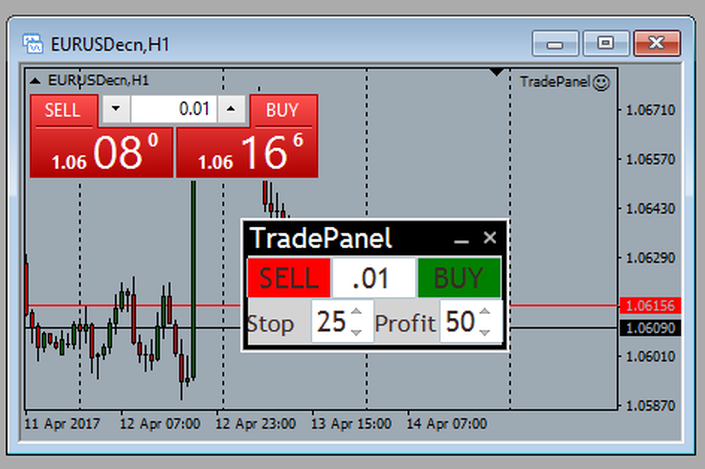
This is a course that I have created due to the tremendous lack of information to be found on the metaquotes website or in their 'reference manual'. Many have asked me for some lessons on how to incorporate the classes in the mqh files located in the MQL4/Include/Controls/ folder.
With these classes we are able to bring control objects into our projects. In order to make this happen. I have had to go into metaquotes classes and fix their bugs for them. In this course I will show you how to fix your class files as well as provide you with the files for download to replace the ones you have in your installation should you be too afraid to edit them yourself.
In this course you will learn how to make the main window of your interface as well as subwindows that you can show or hide at will. We will create buttons of all kinds.. normal buttons, Make sure you read the important note at the bottom of this page!

bitmap buttons,

Radio Groups

CheckBoxes as well as groups of CheckBoxes
 Also a simple ListView
Also a simple ListView
 as well as a ComboBox ListView
as well as a ComboBox ListView
 and a SpinEdit control
and a SpinEdit control
 We will make DatePickers
We will make DatePickers
 as well as the timepicker
as well as the timepicker
 The timepicker is one of those buggy files that you learn how to repair and of course I will provide a repaired file for your downloading pleasure. In fact in Metatrader 5 timepicker is not even included any more. I guess they gave up on it.
The timepicker is one of those buggy files that you learn how to repair and of course I will provide a repaired file for your downloading pleasure. In fact in Metatrader 5 timepicker is not even included any more. I guess they gave up on it.
However, just learning how to make these controls is not enough. We also need to know how to put code into your project to 'wire' our controls to our OnChartEvent and OnTimer functions. These controls actually do something when you click them. Along the way as you learn to make each new control, I have made a file for you to download that shows you how to make just that control .
At the end of the 15 video lessons I include the project file that I continue to add controls to all through those 15 videos.

Then in the last two videos....
We create our very own "Trade Panel" using some of what we have learned in the course. In the first of two videos we use SpinEdits to set the stoploss and takeprofit as well as an edit box to set the lotsize. We add some labels and then we use buttons to place a buy or sell trade.

In the final video we make all of the connections and write some simple buy and sell functions to make it all work as it should. Another good thing about this course is that while everyone is wondering about the future of Mql4, this training also works in Mql5. That's right! Mql5 uses the same controls in the same way! So it's like learning too code controls for both versions of metatrader. The order placement is different in mt5 but the controls are not.
So... are you interested? Are you ready to get started? There are 19 files you can download and over 4 hours of video training. For 4 hours of training that's less than fifteen bucks an hour for private tutoring as many times as you want to watch it. So go ahead and...
Important Note: It is important to know that when the terminal is running strategy tester it completely manufactures a chart based on the history of the time period you have selected to be tested if you have Visual Mode selected while testing. For this reason the OnChartEvent() function is NOT AVAILABLE IN THE TESTER. What this means is that while we can make controls that work on a REAL LIVE chart. These controls that rely on a chart event such as a click on a button will NOT WORK in the tester.